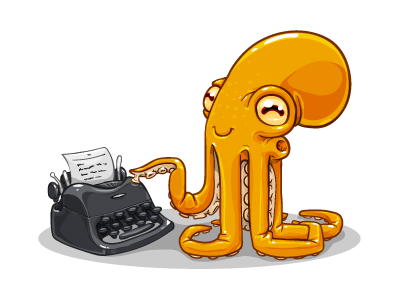
1、添加个人域名
octopress目录下,执行命令:
echo 'yourdomain.com' >> source/CNAME
此命令会在octopress的source目录创建一个名为CNAME的文件文件,内容为yourdomain.com,完成之后,执行如下命令将CNAME部署到github:
rake generate
git add .
git commit -am "add CNAME."
git push origin source
rake deploy
然后在你的DNS服务商,如 dnspod.cn,添加相应的CNAME指向 yourname.github.com。如果你要使用顶级域名,如 http://yuxiaopeng.com 访问你的博客,则需要使用A记录指向 204.232.175.78。
详细内容请参考:Custom Domains
2、安装主题
本博使用shashank的greyshade主题,在终端中执行如下命令:
$ git clone [email protected]:shashankmehta/greyshade.git .themes/greyshade
$ echo "\$greyshade: color;" >> sass/custom/_colors.scss //Substitue 'color' with your highlight color
$ rake "install[greyshade]"
$ rake generate
然后,部署到github:
rake generate
git add .
git commit -am "install greyshade."
git push origin source
rake deploy
详细内容请参考:greyshade
3、添加多说
- 获取short_name
去 多说网 注册账号,并获取站点的short_name
- 在_config.yml文件中添加如下内容
# duoshuo comments
duoshuo_comments: true
duoshuo_short_name: yourname
- 在source/_layouts/post.html中添加多说评论模块
{% if site.duoshuo_short_name and site.duoshuo_comments == true and page.comments == true %}
<section>
<h1>Comments</h1>
<div id="comments" aria-live="polite">{% include post/duoshuo.html %}</div>
</section>
{% endif %}
- 创建source/_includes/post/duoshuo.html,并填入如下内容
<!-- Duoshuo Comment BEGIN -->
<div class="ds-thread"></div>
<script type="text/javascript">
var duoshuoQuery = {short_name:""};
(function() {
var ds = document.createElement('script');
ds.type = 'text/javascript';ds.async = true;
ds.src = 'http://static.duoshuo.com/embed.js';
ds.charset = 'UTF-8';
(document.getElementsByTagName('head')[0]
|| document.getElementsByTagName('body')[0]).appendChild(ds);
})();
</script>
<!-- Duoshuo Comment END -->
- 发布到站点
$ rake generate
$ git add .
$ git commit -am "添加多说评论"
$ git push origin source
$ rake deploy
4、添加百度和Google统计
从百度统计获取脚本,然后添加到文件source/_includes/after_footer.html文件中
从google analytics获取跟踪ID,然后将这个ID添加到_config.yml文件的google_analytics_tracking_id后面即可。
# Google Analytics
google_analytics_tracking_id: UA-457s202x-x
持续更新